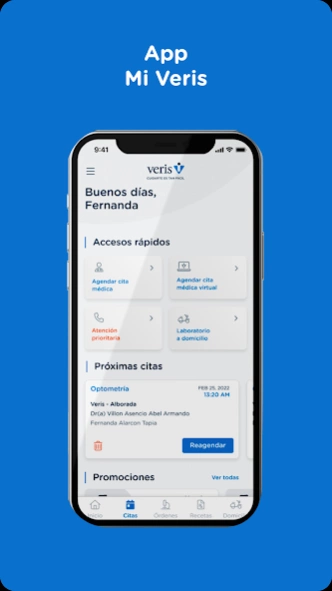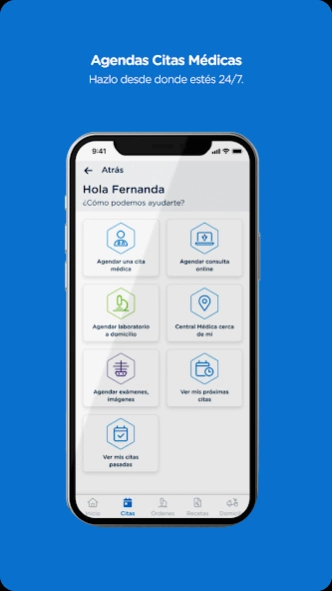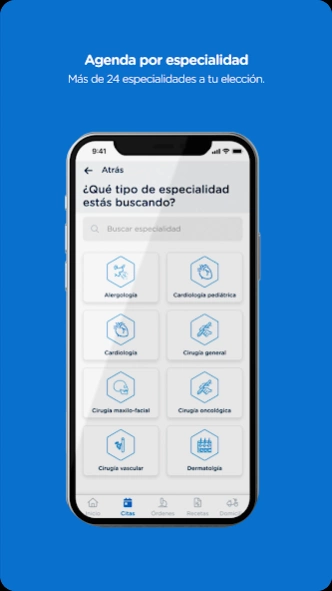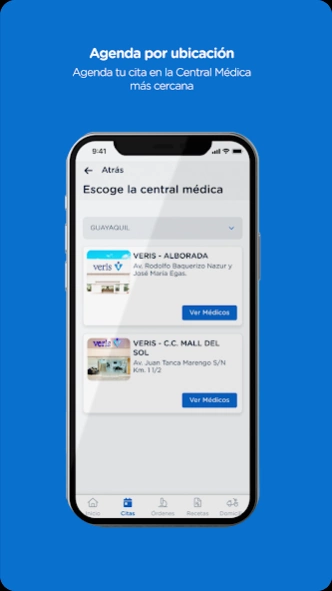Mi Veris 4.5.5
Continue to app
Free Version
Publisher Description
Mi Veris - Veris Medical Centers
You do not move from your home or work to make and pay for a doctor's appointment. With Mi Veris, taking care of yourself is so Easy.
Save time! reserve and pay online with your credit or debit card safely. Get the results of laboratory and imaging tests, receive prescriptions, choose your favorite doctors, know the location of our headquarters and much more.
Synchronize with your Google Fit and have the most important data of the day at hand. Update, synchronize, integrate and view your size, weight, BMI, calories, steps taken, among others from your medical history and third-party apps that you usually use daily in our app; all data in one place.
Your query from home or in our Centrals? You choose! Now you can also request a VideoConsultation with your usual doctor, in a few steps.
If you have any questions or queries, you can call us at our PBX 600 9 600 or write to us by chat on our website https://www.veris.com.ec
About Mi Veris
Mi Veris is a free app for Android published in the Health & Nutrition list of apps, part of Home & Hobby.
The company that develops Mi Veris is Centrales Médicas. The latest version released by its developer is 4.5.5.
To install Mi Veris on your Android device, just click the green Continue To App button above to start the installation process. The app is listed on our website since 2024-04-09 and was downloaded 1 times. We have already checked if the download link is safe, however for your own protection we recommend that you scan the downloaded app with your antivirus. Your antivirus may detect the Mi Veris as malware as malware if the download link to ec.com.innovasystem.veris is broken.
How to install Mi Veris on your Android device:
- Click on the Continue To App button on our website. This will redirect you to Google Play.
- Once the Mi Veris is shown in the Google Play listing of your Android device, you can start its download and installation. Tap on the Install button located below the search bar and to the right of the app icon.
- A pop-up window with the permissions required by Mi Veris will be shown. Click on Accept to continue the process.
- Mi Veris will be downloaded onto your device, displaying a progress. Once the download completes, the installation will start and you'll get a notification after the installation is finished.